

![]()
This is a short description how to configure an ipx connection
between LANs on
BRICKs and Windows 95.
The Novell Net consists of servers and clients with Internal
Network Numbers,
they are connected over LAN with an IPX NetNumber.
To connect BRICKs, insert the IPX NetNumber of the LAN, the BRICK
is connected
to, in the field ‘local IPX NetNumber’ in menu item
‘Slot: Ethernet’. The
Internal Network Number in menu item ‘IPX’ and IPX
NetNumber in menu item
‘WAN Partner - IPX’ are found by themselves by the
BRICK. Set‘Send RIP/SAP
Updates’ parameter to ‘triggered + piggyback’ to
allow updates only when a
connection is established. Set the Parameters ‘enable IPX
spoofing’ and ‘enable
SPX spoofing’ of menu item ‘IPX’ to ‘no’
for the first time, afterwards to
‘yes’ when all network resources are available over
ISDN.
Slot:Ethernet --- local IPX NetNumber: IPX NetNumber of the LAN,
the Brick is connected to
WAN Partner --- IPX --- Send RIP/SAP Updates: triggered an
piggyback
IPX --- enable IPX/SPX spoofing: no (--> yes)
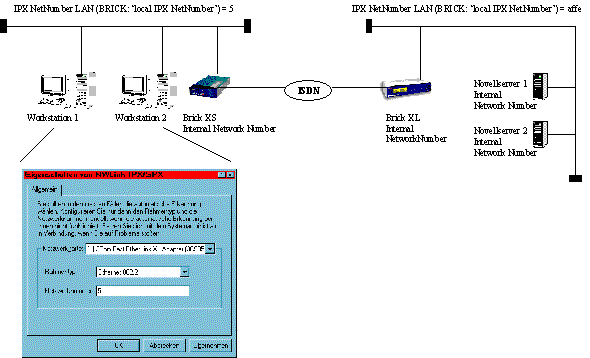
To connect Windows95 with ‘dialup network’ to a BRICK
with IPX, you should set
a static route to the Windows95 client. To achieve this, set
Network Address of
Windows Network Settings - IPX Settings to a static value
different from all
IPX Numbers of Networks BRICK, Windows95 clients are connected
to. To establish
the static route set IPX NetNumber in menu item ‘WAN Partner
- IPX’ to this
static value. The BRICK lists all NetNumbers learned in the
tables
ipxDestTable and ipxDestServTable in format 00:00:00:05 for value
5 for instance.
For implementation of dialup network please look at
‘FAQ024’.
Windows Network Settings---IPX Settings---Network Address: chosen
static value
WAN Partner --- IPX --- IPX NetNumber: same value
ipxAdminTable --- ipxAdmLearnStatics: both
Static Route ------> IPX NetNumber
Note, if there is a failure of configuration of Novell Server,
there may be
problems, for instance the BRICK can’t find a server, and it
can be necessary
to reboot the server.
![]()